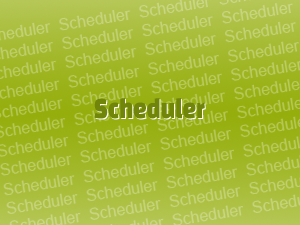When does a second address appear while editing a client?
SMMware keeps a history of addresses for a client. The approach used parallels the reality of when addresses change. After the original address, future addresses are associates with jobs. There are different kinds of jobs (Examples: Move only, Downsize only, Move & Downsize, Handyman Services), but only a couple of them involve moving. If the…