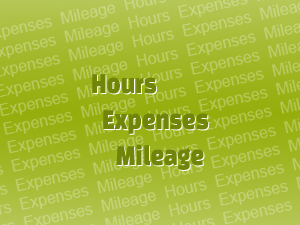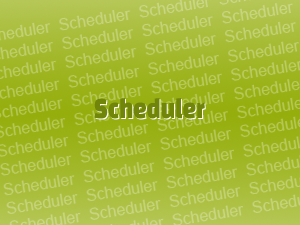How do I show the Company picnic on the schedule?
When you create the schedule item, be sure to select “company” in the “Event Type” dropdown. In the list of associates, if desired, you can select the associates to list as planing to attend. As usual, be sure to enter the start and end dates/times.