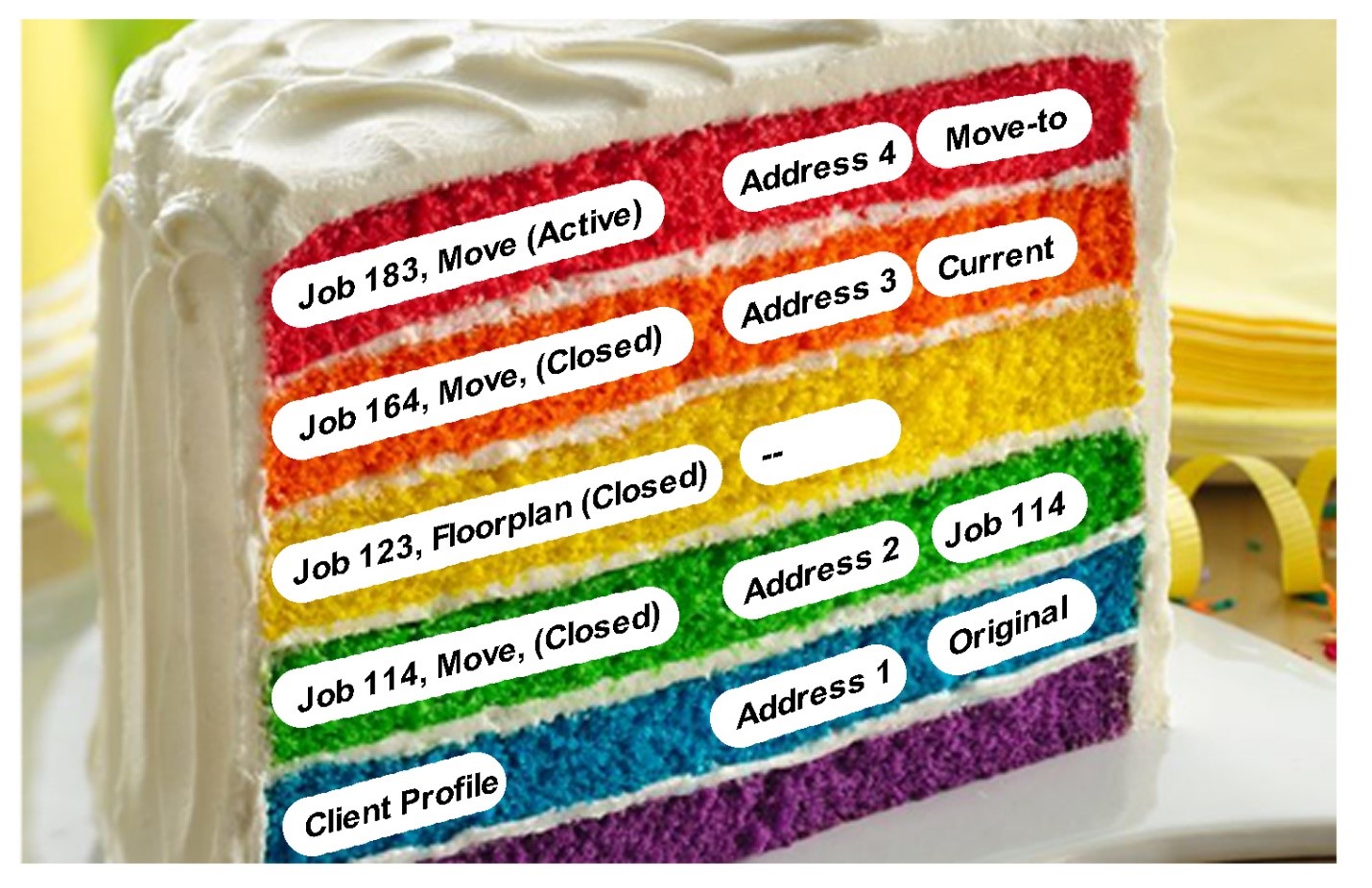Appendix D: Address History Explained
SMMware maintains a history of addresses where your client has lived, which can be thought of like a layer cake. When you first meet a client, that address will be stored in their client profile as their “original address”, the bottom layer.
Each job you do for the client adds a layer to the cake. If that job involves moving, you enter an address into that job and it adds an address to the history. If the job does not involve moving (Just a floorplan), then you leave the ‘New Address’ address fields for that job blank and it doesn’t affect the address history.
Your ongoing job (Job 183, below) will hold the address they are moving to. The last job that involved moving can be assumed to be the current address.
When your ongoing job, has its status changed to ‘Work Complete’, the system will now label Address 4 as the ‘current’ address (None of the entries are labelled ‘Move-to’).
The label in the address history for Intermediate jobs (like Job 114 below) is just the job number: “Job 114”.
In the Client listing and search results, the address used is the ‘current’ one.